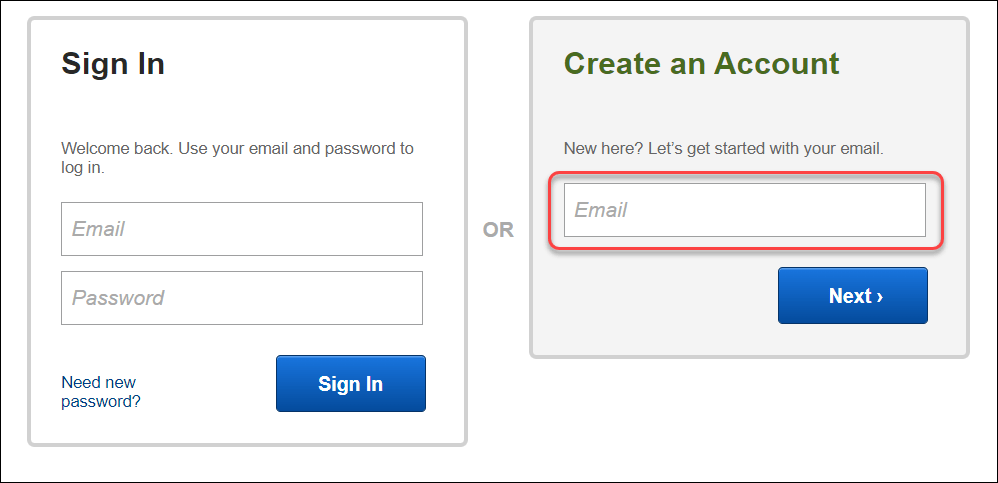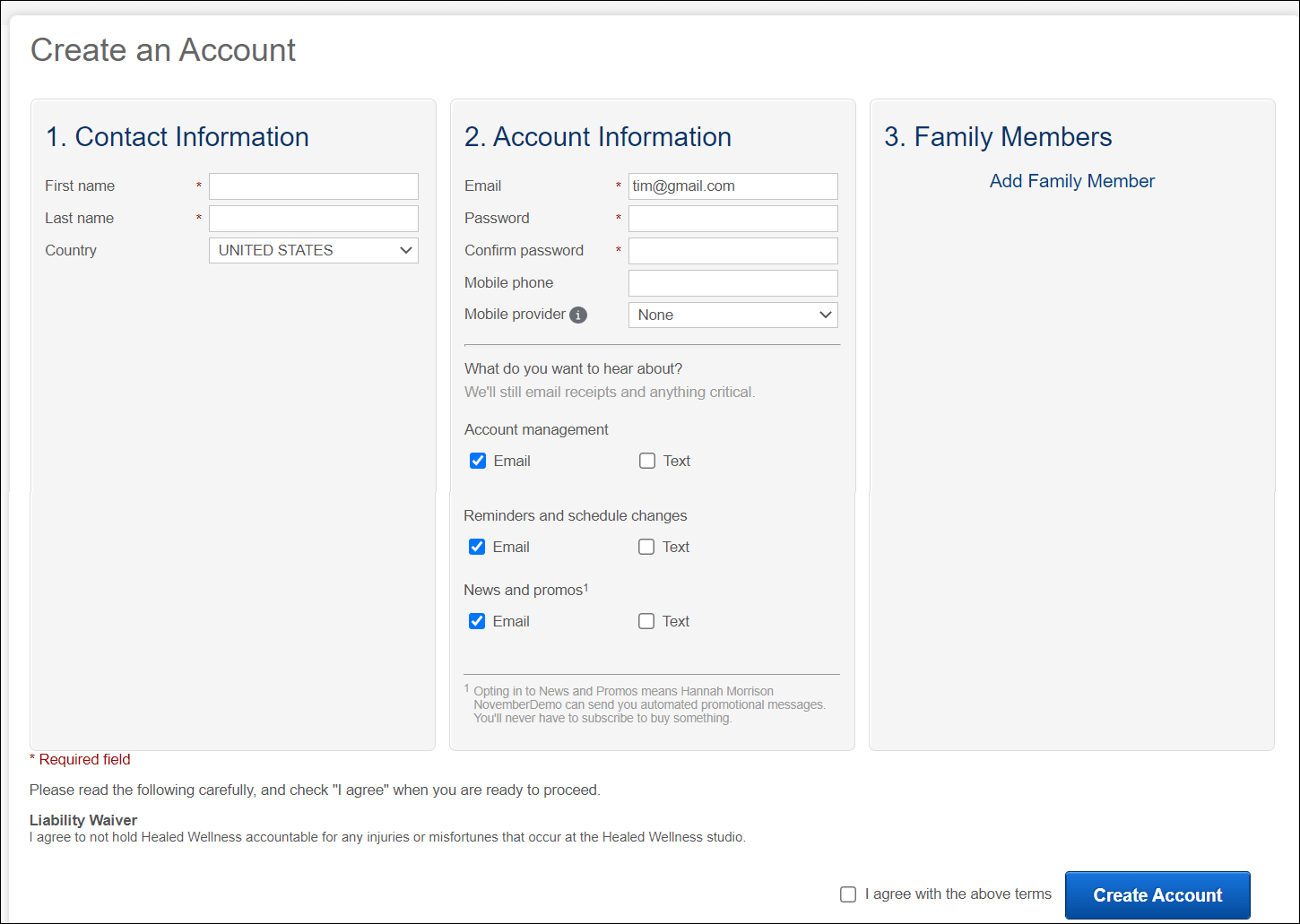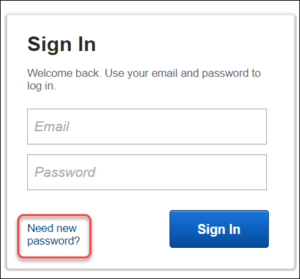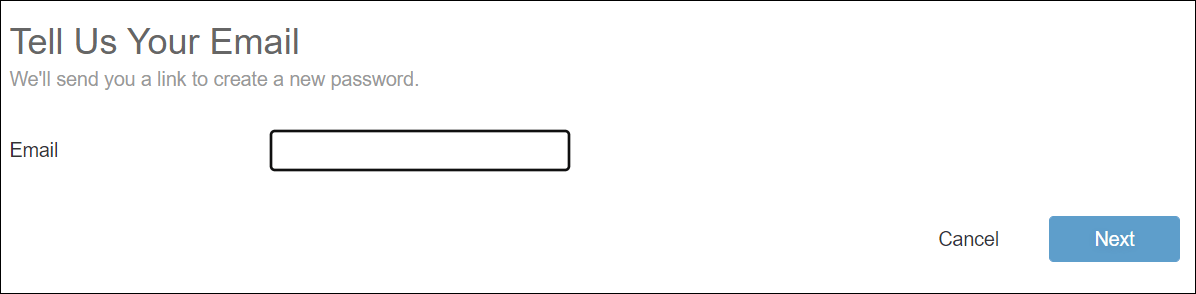HOW TO CREATE A DPAC ONLINE ACCESS ACCOUNT?
- Using your internet browser to go to clients.mindbodyonline.com and search for DANCEOLOGY or find the register now button on our website www.danceology.biz. Follow these steps to create a DPAC online access account:
To create a new account on a Mindbody site, follow these steps:
- Enter your email address in the “Create an Account” section, then click Next.
- In the Create an Account screen, enter your contact information, any required info (they’ll have asterisks), and create a username and password.
- The subscription options allow you to select what you’d like to receive from the business. These selections are optional, however, the “Email” preference is checked by default. These selections are optional, however, the “Email” preference is checked by default. The auto emails are sorted into the following categories:
- Account management: Update notifications regarding your contracts or autopays.
- Reminders and schedule changes: Schedule updates and notifications regarding the services you’ve booked.
- News and Promos: Marketing communications from the business.
- If you check the “Text” box, be sure to provide your mobile number and provider to receive these notifications.
- The subscription options allow you to select what you’d like to receive from the business. These selections are optional, however, the “Email” preference is checked by default. These selections are optional, however, the “Email” preference is checked by default. The auto emails are sorted into the following categories:
- Click Create Account.
I HAVE A DPAC ONLINE ACCESS ACCOUNT BUT I’M NOT SURE WHAT MY LOG IN IS
To Login to your account, follow these steps
- In the Sign In section on the left, Click the Need new password? link
- Enter your e-mail address and click Next.
- You may be asked to give your first and last name before link is sent.
- Go to your e-mail inbox and open the password reset e-mail.
- The e-mail will include your first username and a “Create new password” link. Click on the link.
- Enter a new password in both password fields. The password character limit is 15.
- Confirm the change and sign in to the site with your new login information.